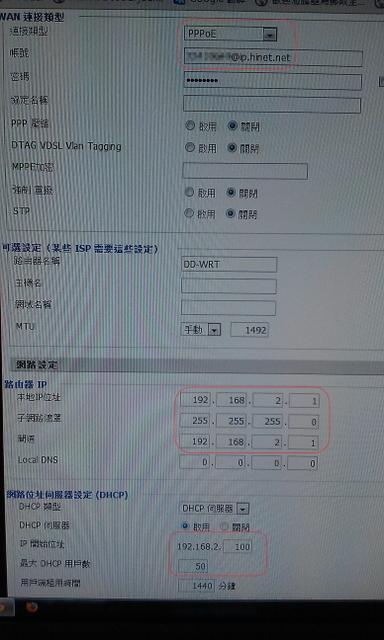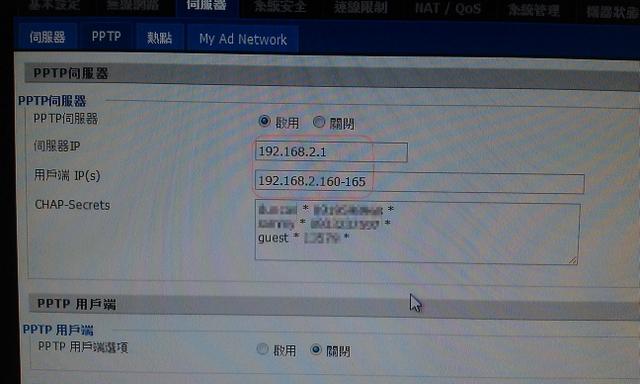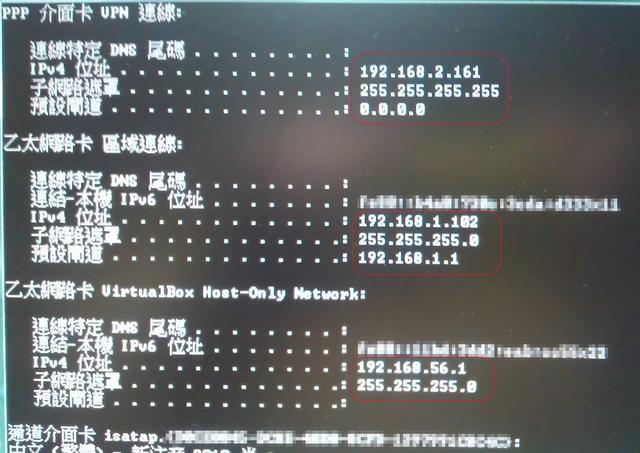#7 2012-03-24 14:16:28
Re: dir-300 刷dd-wrt後VPN sever該如何上釘設定
http://www.dd-wrt.com/site/support/router-database
我用這個:
dir300-firmware.bin
離線
#8 2012-08-28 02:18:58
Re: dir-300 刷dd-wrt後VPN sever該如何上釘設定
在下的dir300原本也無法連pptp vpn
經過一晚上的折騰
按照官方dd-wrt文件
終於成功
http://www.dd-wrt.com/wiki/index.php/PP … figuration
重點在這裡
Using the DD-WRT based buffalo firmware on a WHR-HP-G300N the following configuration works great
My router's IP address is set to 10.0.0.1 DHCP gives addresses from 10.0.0.100 to 10.0.0.130
PPTP
1. Server Enable
2. broadcast support enable
3. force encryption enable
4. server ip 10.0.0.2
5. client ip 10.0.0.200-220
6. chap secrets user * password *
Port Forwarding
1. VPN1 1723 TCP 10.0.0.1 1723 Enable
2. VPN2 1792 TCP 10.0.0.1 1792 Enable
Note how the Port Forwarding is forwarded to the ROUTERS IP not the pptp Server IP
Save and Apply all settings and REBOOT ROUTER
1.2.3.5.6.應該看得懂
4ˋ注意要設和router ip不同的一個ip
例如router是192.168.8.1那就設192.168.8.2
然後要設port forward
分別是 1723和1792轉到router的ip
前例中的192.168.8.1
最後一定要重開機
以上對我有用
離線