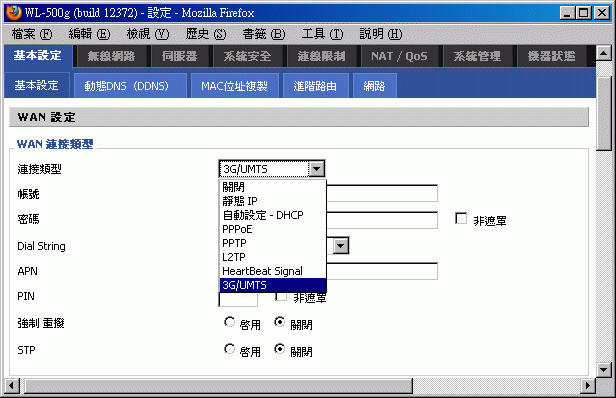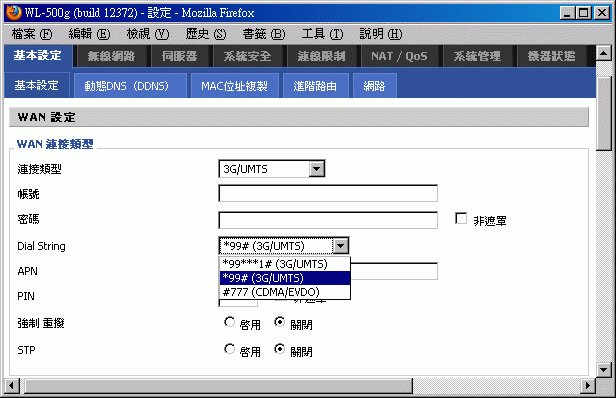#1 2009-09-28 12:39:18
[DD-WRT] 3G韌體
離線
#2 2009-09-30 09:04:24
Re: [DD-WRT] 3G韌體
對照這篇文章 https://digiland.tw/viewtopic.php?id=546
或許DD-WRT 3G韌體可對華碩wl-520gu的用戶開啟另一扇上3.5G的窗
有wl-520gu的朋友上吧.

離線
#3 2009-10-02 13:57:06
Re: [DD-WRT] 3G韌體
hippo 提到:
https://digiland.tw/uploads/614_dd-wrt_ … ontype.gif
https://digiland.tw/uploads/614_dd-wrt_ … string.gif
我目前無3G modem, 無法測試. 有興趣的網友可以玩玩看.
參考:
論壇: NEED TESTERS! 3G on Broadcom
wiki: 3G / 3.5G
目前此版本bug還不少,就如要設定3G撥號,儲存後還是顯示預設選項,
APN也無法儲存,我已經抓這個國外討論串最後的發出的版本了還是一樣,
不知哪時才有新版本可用。
離線
#8 2009-10-06 22:14:10
Re: [DD-WRT] 3G韌體
因華為E220已歸還, 所以簡略敘述此版本已測試的流程紀錄.
機型: WL-500g
韌體: DD-WRT v24-sp2 (06/24/09) mini-usb - build 12372
3G modem: 華為E220
1. 網頁設定項目無法儲存, 自行更改nvram
wan_proto=3g
wan_apn=internet
wan_dial=1
wan_proto網頁設定即可. wan_apn要手動設定. wan_dial=0, 1, 2, 分別對應網頁設定的撥號電話.
2 E220的偵測
以我的測試, 若直接接於WL-500g的USB port, 無法被偵測成功. 必須外接USB Hub, 將E220接於USB Hub.
在已開機狀態下, 插入E220無法被偵測成功, 必須插著E220, 重新開機後, dmesg才有正確訊息
hub.c: new USB device 00:04.0-1.2, assigned address 4
HSDPA storage init performing...
scsi1 : SCSI emulation for USB Mass Storage devices
Vendor: HUAWEI Model: Mass Storage Rev: 2.31
Type: CD-ROM ANSI SCSI revision: 02
3. 串列埠的建立
若成功偵測到E220, 經由usbserial, option(USB Driver for GSM modems: v0.7.2a)驅動, 建立串列埠
usb.c: registered new driver serial
usbserial.c: USB Serial support registered for Generic
usbserial.c: USB Serial Driver core v1.4
usbserial.c: USB Serial support registered for Option GSM modem
usbserial.c: Option GSM modem converter detected
usbserial.c: Option GSM modem converter now attached to ttyUSB0 (or usb/tts/0 for devfs)
usbserial.c: Option GSM modem converter detected
usbserial.c: Option GSM modem converter now attached to ttyUSB1 (or usb/tts/1 for devfs)
option.c: USB Driver for GSM modems: v0.7.2a
這部分與CDMA@wifi使用modem(GSM/CDMA modem driver v0.1)不同. Lly也使用option.
# ls -l /dev/usb/tts/
crw------- 1 root root 188, 0 Jan 1 00:01 0
crw------- 1 root root 188, 1 Jan 1 00:00 1
4. minicom測試AT command
這部分因急於歸還E220, 來不及作. 日後有機緣再補上.
5. usb_modeswitch切換測試
韌體內找不到usb_modeswitch.conf, 自行建立.
# cat /jffs/etc/usb_modeswitch.conf
DefaultVendor=0x12d1;
DefaultProduct=0x1003
HuaweiMode=1
# usb_modeswitch -c /jffs/etc/usb_modeswitch.conf
* usb_modeswitch: tool for controlling "flip flop" mode USB devices
* Version 1.0.2 (C) Josua Dietze 2009
* Works with libusb 0.1.12 and probably other versions
libusb-compat error: usb_init: initialization failed!
Looking for default devices ...
No default device found. Is it connected? Bye.
韌體內找不到libusb. 我想, 可自行安裝libusb解決. 順道改用usb_modeswitch 1.0.5
6. 其他觀察追蹤
6-1)
# ps
/tmp/ppp/redial 30
pppd file /tmp/ppp/options.pppoe
sh -c COMGTDIAL='ATD*99***1#' /usr/sbin/comgt DIAL -d /dev/usb/tts/0 >/tm
/usr/sbin/comgt DIAL -d /dev/usb/tts/0
第一行是斷線重撥.
第二行是pppd(Point-to-Point Protocol Daemon), 設定檔是options.pppoe
第三, 四行是comgt(GPRS/EDGE/3G/HSDPA datacard control tool), 這與CDMA@wifi使用chat不同. 設定檔位於/etc/comgt/
6-2)
# cat /tmp/ppp/options.pppoe
defaultroute
usepeerdns
noipdefault
noauth
lcp-echo-interval 10
lcp-echo-failure 3
crtscts
460800
connect "COMGTDIAL='ATD*99#' /usr/sbin/comgt DIAL -d /dev/usb/tts/0 >/tmp/comgt.out 2>&1"
/dev/usb/tts/0
6-3)
# /usr/sbin/comgt help
comgt Usage: comgt [options] [built in script]'|[external script]
Built in scripts -
comgt [default] Checks SIM status (requests PIN if required),
registration and signal strength reported by
datacard.
comgt info Display configuration of datacard.
comgt sig Report Signal strength.
comgt reg Report Registration status.
comgt PIN Set PIN using COMGTPIN env variable.
comgt APN Set APN using COMGTAPN env variable.
Valid for GlobeTrotter GPRS only:
comgt USA Switch to 900/1900 MHz band for USA operation.
comgt Europe Switch to 900/1800 MHz band for Europen operation.
Valid for GlobeTrotter EDGE and Combo EDGE only:
comgt GTEDGE Switch on radio interface.
Valid for Vodafone 3G, GlobeTrotter Fusion, GT Max :
comgt 2G 2G networks only.
comgt 3G 3G networks only
comgt 3G2G 3G network preferred
Command line options (must be before script name) -
-d device Use alternative device. e.g -d /dev/ttyUSB0
-e Turn on communication echo.
-h Help.
-V Version.
-s Don't run internal 'default' script before running
external script.
-t=\n Set alternative line terminator (default=\n).
-v Verbose mode. Print lots of trace info.
-x Speed exchange. 115200 replaced by 57600.
***used for GlobeTrotter EDGE and Combo EDGE***
NOTES:
comgt assumes that the GlobeTrotter device is /dev/modem (create a logical link
to actual device or use -d switch). Unless you use the '-s' switch comgt will
run the internal 'default' script first before running an external script file.
另外, E220或許DetachStorageOnly=1可驅動?
comgt, pppd更詳盡的說明, 可於其他Linux(例如: Mandriva)下man.
6-4)
# cat /tmp/usb/devpath
Device : Location : Info
/dev/usb/tts/0 : 1.2.0 : Manufacturer="HUAWEI Technologies" : Product="HUAWEI Mobile"
/dev/usb/tts/1 : 1.2.1 : Manufacturer="HUAWEI Technologies" : Product="HUAWEI Mobile"
如果比對CDMA@wifi WebUI內USB device location ID, 3G modem會依照插在USB Hub不同的port, 變更location ID. 那如果使用二支以上3G modem, 是否有機會切換不同的ISP, 甚至是備援, 合併頻寬?
基本上, 此DD-WRT 3G版韌體, 因時間與設備欠缺問題, 未能完全測試成功, 留待網友補充心得互相討論. 雜七雜八寫了一堆, 也是希望網友能追根究底, 在不滿意韌體功能下, 如何解決自己的疑惑, 從而獲得開竅悟道的那種無價爽度.
另外再找時間, 陸續補上於CDMA@wifi(usb_modeswitch 1.0.5), Lly, DD-WRT(非3G版), Tomato(USB版), Fon 2.0等測試紀錄. 下次若有機緣, 再來搞藍芽經3G手機上網.
離線