#1 2010-05-17 15:02:27
居易(DrayTek) Vigor2130 測試
上星期, 站長寄來居易Vigor2130, 供我先行測試. 簡單分享心得如下:
Vigor2130系列有三種機型: Vigor2130(有線), Vigor2130n(無線), Vigor2130Vn(VoIP).
CPU: Vitesse VSC7501, ARM9.
flash: 8MB
RAM: 64MB(32-bit DDR?)
照例, 不可拆機拍照. 所以, 拿SmallNetBuilder Draytek Vigor 2130n Reviewed 作參考.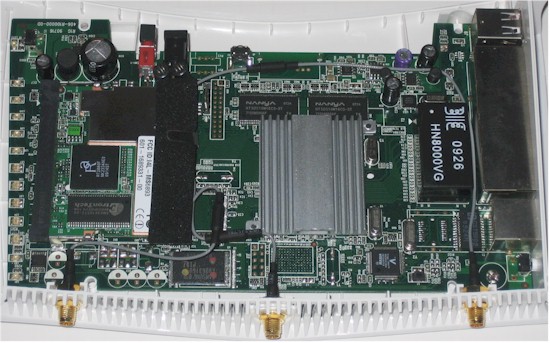
Vigor2130是否仍有mini PCI, 未拆機, 就不知道了.
寄來的Vigor2130, 韌體為v1.3.0. 由居易下載新版韌體, 更新為v1.3.0.1. 雖然支援語言是Multi-Language, 但仍是英文介面, 無語言切換選項.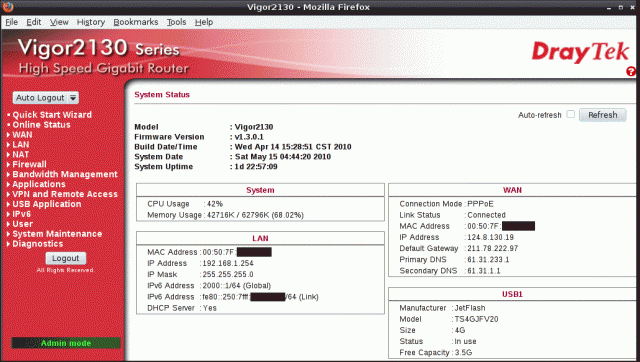
WAN port, 提供3G撥接與備援. 支援的3G modem, 請參考居易技術問答USB.
自動連接到Google Code vigor2130下載的usb_modeswitch, 版本v0.9.7. 而目前 USB_ModeSwitch的最新版本v1.1.2alpha. Vigor2130後續可能更新USB_ModeSwitch版本, 支援更多3G modem.
WAN 斷線偵測, 可選用ARP或Ping方式.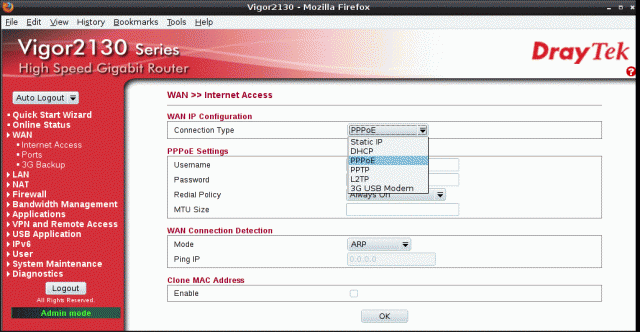
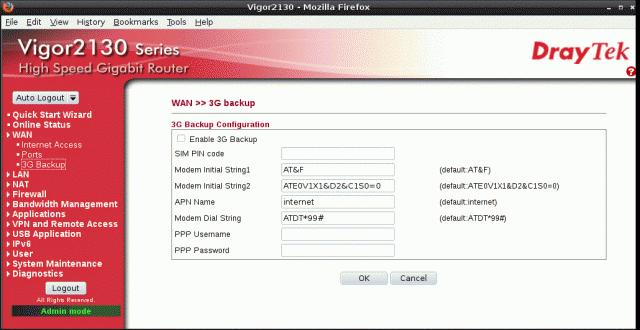
LAN port, 與WAN port相同, 支援GbE. 在Gigabit下, 可自動辨識連線類型. 再設定Maximum Frame, 由預設1518更改為符合連線二端的Jumbo frame + FCS值. 最高到9600 bytes.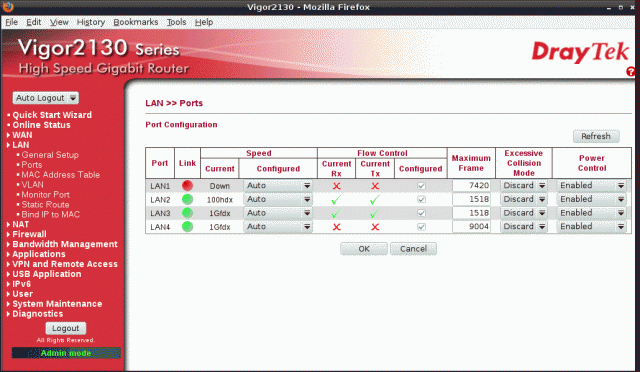
FCS這部分, 我還不是很懂, 不知道確切數值. 所以PC端用ip link show, 得到的MTU值代入(這不是很正確), 測試連線速度.
未更改設定值(1518)前, 連線速度約60 Mbits/sec左右, 應以100 Mbps傳輸. 更改設定值, 連線速度約300 Mbits/sec左右, 似乎才以1000 Mbps傳輸.
要注意的是, 使用Jumbo frame, 更改封包大小雖可提升傳輸效能, 但遇到封包碰撞, 相對的, 也得重新傳送大型封包. 一來一往, 未必能提高傳輸效率. 所以, 在封包碰撞機率不高的前提下, 可善用Jumbo frame, 達成Gigabit傳輸效能.
PC(client): RTL8110SC MTU=7200, Mandriva 2010.0 x86_64
TS-109 Pro(server): WebUI=7418, MTU=7420
Vigor2130: LAN1, LAN4=7200
# iperf -c 192.168.1.146
------------------------------------------------------------
Client connecting to 192.168.1.146, TCP port 5001
TCP window size: 23.2 KByte (default)
------------------------------------------------------------
[ 3] local 192.168.1.100 port 42570 connected with 192.168.1.146 port 5001
[ ID] Interval Transfer Bandwidth
[ 3] 0.0-10.0 sec 368 MBytes 308 Mbits/sec
# iperf -c 192.168.1.146 -P 5
------------------------------------------------------------
Client connecting to 192.168.1.146, TCP port 5001
TCP window size: 23.2 KByte (default)
------------------------------------------------------------
[ 7] local 192.168.1.100 port 42576 connected with 192.168.1.146 port 5001
[ 3] local 192.168.1.100 port 42572 connected with 192.168.1.146 port 5001
[ 4] local 192.168.1.100 port 42573 connected with 192.168.1.146 port 5001
[ 5] local 192.168.1.100 port 42574 connected with 192.168.1.146 port 5001
[ 6] local 192.168.1.100 port 42575 connected with 192.168.1.146 port 5001
[ ID] Interval Transfer Bandwidth
[ 5] 0.0-10.0 sec 66.0 MBytes 55.4 Mbits/sec
[ ID] Interval Transfer Bandwidth
[ 6] 0.0-10.0 sec 71.9 MBytes 60.2 Mbits/sec
[ ID] Interval Transfer Bandwidth
[ 4] 0.0-10.0 sec 102 MBytes 85.9 Mbits/sec
[ ID] Interval Transfer Bandwidth
[ 3] 0.0-10.0 sec 65.4 MBytes 54.7 Mbits/sec
[ ID] Interval Transfer Bandwidth
[ 7] 0.0-10.1 sec 109 MBytes 91.1 Mbits/sec
[SUM] 0.0-10.1 sec 415 MBytes 346 Mbits/sec
LAN設定, 另有VLAN功能. 若不太懂, 可先參考這裡.
以下就少些貼圖, 網友可到居易提供的韌體線上展示把玩.
Vitesse VSC7501內建硬體NAT.
防火牆設定之存取控制, 使用硬體(switch)控管, 不佔用CPU資源.
頻寬管理之QoS, 使用Layer 2(802.1p). 頻寬可限制到85 Mbps. 並可設定各port優先權. 連線數號稱15000, 不過沒機會實際測試.
應用程式之Dynamic DNS, 並不支援中國地區常用的3322.org.
VPN使用PPTP, IPSec方式. Windows內建支援. 內附CD的工具程式另提供DrayTek Smart VPN Client.
USB應用程式, Samba v3.0.24與vsftpd. 而檔案系統卻只支援FAT16/32. 這在大檔案部分, 會產生不小的困擾.
USB 印表機分享, 通訊協定使用LPR方式.
另外, Vigor2130支援IPv6. 這在一般的路由器市場比較少見. 現在學術網路也支援IPv6.
系統維護之TR-069, 還沒搞懂, 沒有實測.
系統日誌, 可由內附CD之DrayTek Syslog查閱.
韌體更新部分, 內附CD含有DrayTek Router Tools, 可於韌體更新失敗下, 救援回復之用.
再來, 進入韌體內部.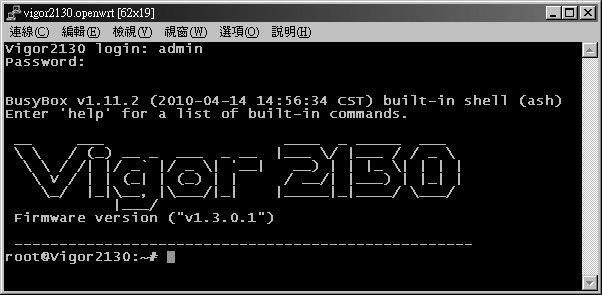
內部相關資訊, 請參閱wiki.
GPL 原始碼. 目前釋放版本v1.2.0
依opkg.conf來看, 可用套件來源vsc75xx, 但已不存在於OpenWrt. 後續可用套件, 可能得由vigor2130取得.
# cat /etc/opkg.conf
src snapshots http://downloads.openwrt.org/snapshots/vsc75xx/packages
dest root /
dest ram /tmp/opkg-install
dest usb /mnt/usb_disk1/opkg-install
lists_dir ext /var/opkg-lists
vigor2130上面有DLNA, rTorrent, Transmission等, 後續韌體可能會將多媒體, P2P等WebUI加入.
而因目前檔案系統只支援FAT16/32, 嘗試安裝Debian失敗, cpubench也失敗(經GPL source, 重新編譯, 可能還有機會. 不過, 這是測試機, 應不能這樣胡搞 ). 所以, 若支援Linux原生格式Ext2/3, 後續改機的機會比較大.
). 所以, 若支援Linux原生格式Ext2/3, 後續改機的機會比較大.
BusyBox v1.16.1要使用busybox-armv4l. busybox-armv5l會出現Illegal instruction錯誤.
不論如何, 在市場上的有線路由器機種, 清一色都只達100 Mbps. 若您與我一樣, 很少使用WLAN, Vigor2130應該是很好的選擇.
最後修改: hippo (2010-05-18 05:43:11)
離線
#6 2010-06-02 00:37:38
Re: 居易(DrayTek) Vigor2130 測試
Vigor2130 接力到我手上,我就幫hippo兄貼幾張開箱照片吧 
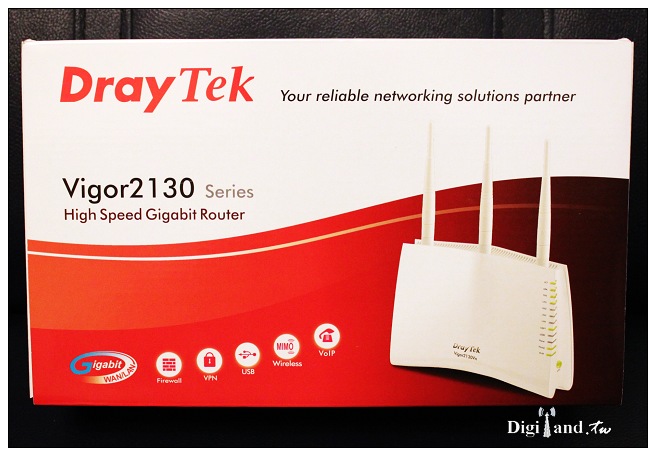
側面型號標示,這一系列有Vigor 2130Vn、Vigor 2130n 以及 Vigor 2130
背面是功能詳述,因拿到的是Vigor 2130,所以少了 wireless 及 VoIP功能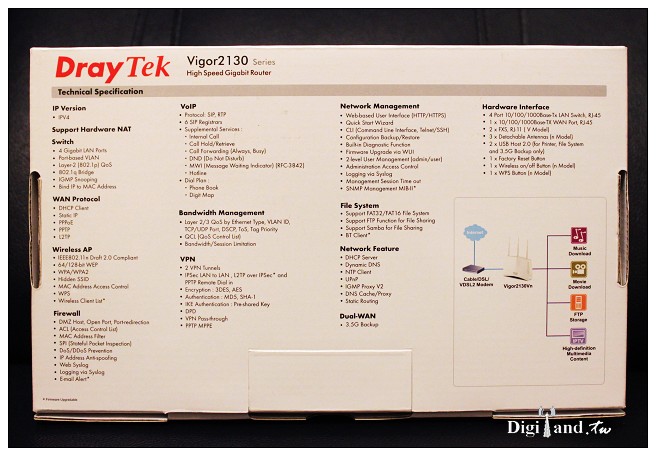
Vigor 2130 這一系列是由台灣塔米歐代理
電源規格,輸入:100~240VAC,輸出:12VDC 1.5A
除了電源變壓器外,配件還包含手冊、CD、網路線及底座支撐架
連線界面:1 WAN 4 LAN 都是Gigabit 界面,另外2個USB port 可玩性非常高 
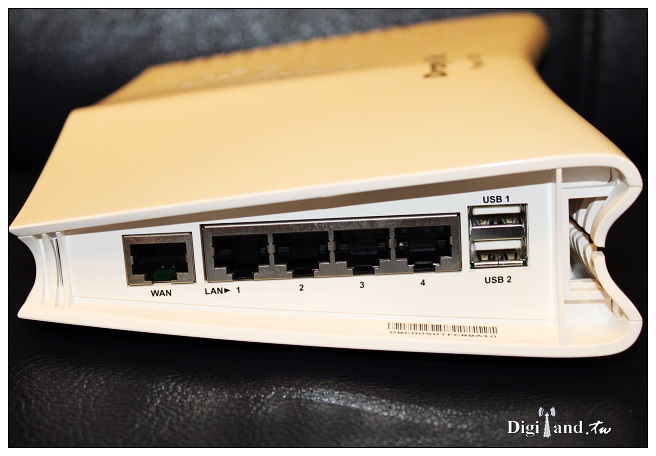
比較特別的是這一台的Reset 鈕、電源及開關是設置於機器底部喔
嘿嘿..這意味著這台機器夠穩的話,是不需要常常重開機滴,安啦... 
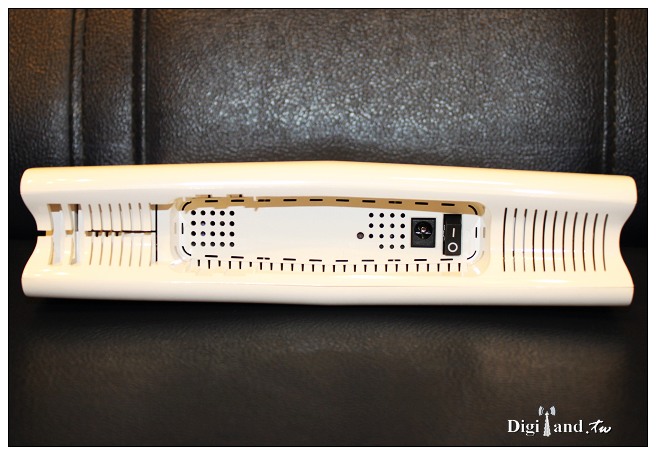
面板上各項燈號共計12顆燈,連VPN、QoS、DoS都有獨立燈號真屌 
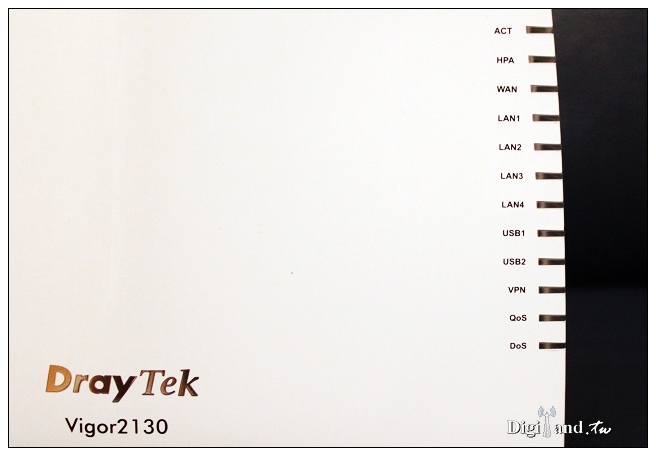
下圖是直立起來外觀全貌,如果可以設計側立的話,倒是有幾分杜拜帆船造型(麻煩網友自行起身轉頭檢視)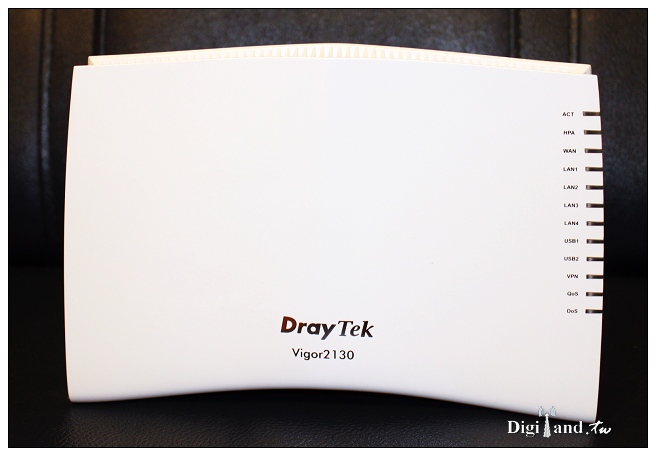
為迎合本站重口味網友,現在都要脫光光看才有梗... 
盧了很久,終於肯脫了..
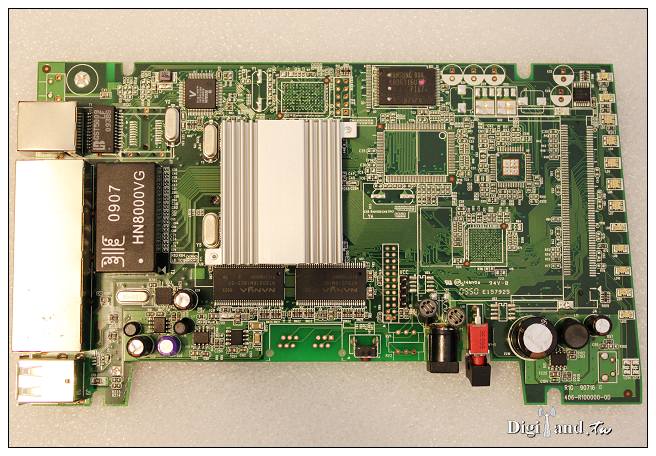
上圖左側少了部份元件並非cost down喔,那應該是屬於另外兩個型號的元件(Wireless,VoIP)
如果您不小心搞得到這些元件的話,您也可以自行升級啦,如果不小心也讓您升級成功的話,恭喜您,您已步入改機的最高境界 
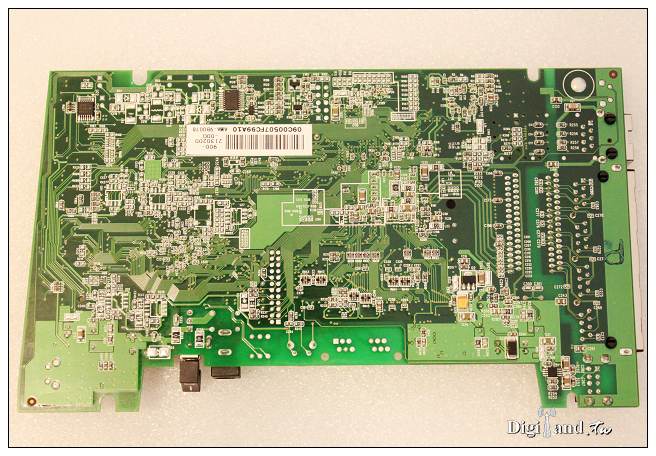
基本硬體規格:
4 x 10/100/1000 base-Tx LAN Switch , RJ-45
1 x 10/100/1000 based-Tx WAN Port, RJ-45
2 x USB Host 2.0
1 x Factory Reset Button
Max. Power 10 Watt
L216.4 * W147.8 * H53.5 ( mm )
Power DC 12V
技術問題請於論壇上集眾人之力公開討論,感恩

離線
#8 2010-06-19 11:11:14
Re: 居易(DrayTek) Vigor2130 測試
環境描述
Client:Eee BOX B204 gigabit + 802.11n(1T1R)
Server:Synology DS209 NAS gigabit
網路線:CAT-5e
WAN to LAN:以 DMZ 模式測試
測試工具:iperf 同時開5個session,連續測試60秒
MTU,Jumbo frame 皆為系統預設值
韌體版本: Vigor 2130 原廠
LAN to LAN
C:\>iperf -c 192.168.1.50 -w 128k -t 60 -P 5
------------------------------------------------------------
Client connecting to 192.168.1.50, TCP port 5001
TCP window size: 128 KByte
------------------------------------------------------------
[1912] local 192.168.1.10 port 2503 connected with 192.168.1.50 port 5001
[1896] local 192.168.1.10 port 2504 connected with 192.168.1.50 port 5001
[1864] local 192.168.1.10 port 2506 connected with 192.168.1.50 port 5001
[1880] local 192.168.1.10 port 2505 connected with 192.168.1.50 port 5001
[1848] local 192.168.1.10 port 2507 connected with 192.168.1.50 port 5001
[ ID] Interval Transfer Bandwidth
[1912] 0.0-60.0 sec 264 MBytes 36.9 Mbits/sec
[1896] 0.0-60.0 sec 1023 MBytes 143 Mbits/sec
[1864] 0.0-60.0 sec 1.00 GBytes 144 Mbits/sec
[1880] 0.0-60.0 sec 259 MBytes 36.1 Mbits/sec
[1848] 0.0-60.0 sec 240 MBytes 33.6 Mbits/sec
[SUM] 0.0-60.1 sec 2.75 GBytes 393 Mbits/sec
LAN to WAN
C:\>iperf -c 192.168.1.50 -w 128k -t 60 -P 5
------------------------------------------------------------
Client connecting to 192.168.1.50, TCP port 5001
TCP window size: 128 KByte
------------------------------------------------------------
[1880] local 192.168.2.10 port 2595 connected with 192.168.1.50 port 5001
[1848] local 192.168.2.10 port 2597 connected with 192.168.1.50 port 5001
[1896] local 192.168.2.10 port 2594 connected with 192.168.1.50 port 5001
[1864] local 192.168.2.10 port 2596 connected with 192.168.1.50 port 5001
[1912] local 192.168.2.10 port 2593 connected with 192.168.1.50 port 5001
[ ID] Interval Transfer Bandwidth
[1848] 0.0-60.1 sec 813 MBytes 114 Mbits/sec
[1880] 0.0-60.1 sec 822 MBytes 115 Mbits/sec
[1896] 0.0-60.0 sec 195 MBytes 27.2 Mbits/sec
[1864] 0.0-60.0 sec 179 MBytes 25.0 Mbits/sec
[1912] 0.0-60.0 sec 781 MBytes 109 Mbits/sec
[SUM] 0.0-60.1 sec 2.72 GBytes 389 Mbits/sec
WAN to LAN
ds209> iperf -c 192.168.1.1 -w 128k -t 60 -P 5
------------------------------------------------------------
Client connecting to 192.168.1.1, TCP port 5001
TCP window size: 212 KByte (WARNING: requested 128 KByte)
------------------------------------------------------------
[ 7] local 192.168.1.50 port 57505 connected with 192.168.1.1 port 5001
[ 3] local 192.168.1.50 port 57501 connected with 192.168.1.1 port 5001
[ 4] local 192.168.1.50 port 57502 connected with 192.168.1.1 port 5001
[ 5] local 192.168.1.50 port 57503 connected with 192.168.1.1 port 5001
[ 6] local 192.168.1.50 port 57504 connected with 192.168.1.1 port 5001
[ ID] Interval Transfer Bandwidth
[ 4] 0.0-60.0 sec 115 MBytes 16.1 Mbits/sec
[ ID] Interval Transfer Bandwidth
[ 6] 0.0-60.0 sec 128 MBytes 17.9 Mbits/sec
[ ID] Interval Transfer Bandwidth
[ 5] 0.0-60.0 sec 99.8 MBytes 13.9 Mbits/sec
[ ID] Interval Transfer Bandwidth
[ 7] 0.0-60.0 sec 102 MBytes 14.3 Mbits/sec
[ ID] Interval Transfer Bandwidth
[ 3] 0.0-60.1 sec 196 MBytes 27.3 Mbits/sec
[SUM] 0.0-60.1 sec 641 MBytes 89.5 Mbits/sec
參考文章:ASUS RT-N16 四大韌體效能PK
技術問題請於論壇上集眾人之力公開討論,感恩

離線





